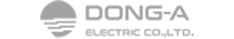Membership Registration
-
- ① Our shopping mall can purchase products as members or non-members.
- ② There is no subscription fee or annual fee for membership registration.
- ③ If you purchase a product after signing up for membership, you can earn accumulated reserves for each product.
Reserve system
-
- ① Our shopping mall can use the points for the above products as a reserve.
- ② One point can be used for the same amount of cash as one won.
- ③ The reserves can be used only after a certain amount is set by the shopping mall manager, and can be checked on My Page.
How to order products
-
- ① Product Search or Product Search or Steam Cart
- ② Add to shopping bag
- ③ Member ID login or non-member order
- ④ Fill out the order form
- ⑤ Payment method selection and payment
- ⑥ Order success screen (Send order number)
Order confirmation and real-time delivery inquiry system
If you place an order at the shopping mall, you can check the processing status of your order on My Page or Order History.
If you are a member, you will automatically find your order when you log in. If you ordered as a non-member, check the order number in the e-mail sent and enter it.
Secure payment system
Our shopping mall offers two payment methods: bankbook deposit and credit card.
For deposit without bankbook, you can pay for the product purchase by PC banking, internet banking, telebanking, or directly from a nearby bank.
Please make the payment with the name of the orderer you entered when ordering so that you can immediately check the name of the sender when depositing a bankbook.
Delivery period and delivery method
The product will arrive at the destination you entered within 2-3 days from the date of payment confirmation. Delivery time may vary slightly depending on the product you ordered and the nature of the destination.
Order cancellation, exchange and refund
Shopping malls comply with all laws and regulations stipulated for consumer protection.
Order cancellation can be canceled by the customer directly before the product is shipped. After payment, you can cancel the order by using the customer center and canceling the order by viewing the order history and using the edit button.
In the case of bank transfer, if you do not send money for a certain period, the order will be automatically cancelled.
If payment is made by card, we will cancel the authorization if it is possible to cancel, but if the authorization cannot be canceled, we will remit all of the amount.